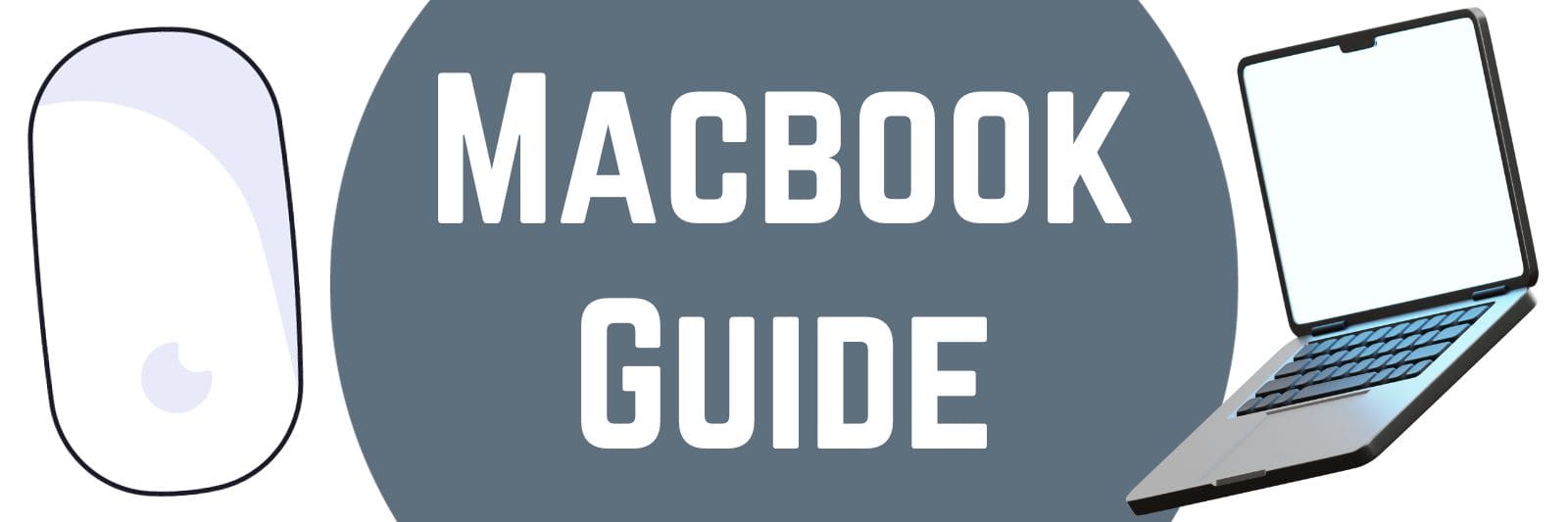Are you looking for a laptop that will help unleash your creativity and allow you to do more with your work? A MacBook Air may be the perfect option. With its sleek design, powerful internals and long battery life, this laptop can do it all. From video editing and photo manipulation to running complex software programs, the possibilities are endless. Read on to discover exactly what you can do with a MacBook Air!
Exploring the Graphic Design Capabilities of a MacBook Air
When it comes to graphic design, the MacBook Air is a powerful tool that can help unleash your creativity. With its sleek and lightweight design, this laptop offers portability without compromising on performance. Whether you’re an aspiring designer or a seasoned pro, the MacBook Air has all the capabilities you need to bring your ideas to life.
One of the key features of the MacBook Air is its stunning Retina display. The high-resolution screen not only provides sharp and vibrant visuals but also allows for precise color accuracy. This is essential for graphic designers who rely on accurate colors to create their designs. With every detail rendered beautifully on-screen, you can be confident that what you see is truly what you get.
In addition to its impressive display, the MacBook Air boasts a fast processor and ample storage capacity. This means that running graphic design software such as Adobe Photoshop or Illustrator won’t be a problem at all. You’ll have all the processing power and storage space needed to work with large files and run resource-intensive applications seamlessly.
Furthermore, MacBooks are known for their user-friendly operating system – macOS. The interface is intuitive and optimized for creative work, allowing designers to navigate through applications effortlessly. From customizable keyboard shortcuts to seamless integration with other Apple devices like iPads or iPhones for easy file sharing – these features make working on a MacBook Air an absolute breeze.
So whether you’re designing logos, creating illustrations, or editing photographs, rest assured that the MacBook Air has got your back! Its combination of sleek design, powerful hardware capabilities, and user-friendly software will undoubtedly empower any graphic designer’s workflow. Get ready to let your imagination run wild with this innovative machine!
The Versatility of Audio and Video Editing on a MacBook Air
When it comes to audio and video editing, the MacBook Air is a true powerhouse. Its sleek design may deceive you into thinking it’s not capable of handling heavy tasks, but don’t be fooled! This compact wonder can handle all your editing needs with ease. Let’s dive into its versatility and explore what makes it so remarkable.
Firstly, the MacBook Air boasts an impressive array of software options for audio and video editing. From the ever-popular Adobe Creative Suite to Final Cut Pro X, you’ll have access to industry-standard tools that professionals rely on daily. Whether you’re a budding filmmaker or just looking to edit some home videos, these software options provide endless possibilities for creativity.
Secondly, the hardware capabilities of the MacBook Air contribute greatly to its versatility in audio and video editing. Equipped with powerful processors and ample storage space, this lightweight machine can effortlessly handle multiple tracks of high-definition video or complex sound effects without breaking a sweat. You won’t have to worry about lagging or freezing during your creative process – it’s smooth sailing all the way!
Lastly, let’s talk about portability. The MacBook Air is incredibly lightweight and slim, making it perfect for on-the-go editors who need their workstations wherever they are. It easily fits into backpacks or shoulder bags without weighing you down like some other bulky laptops out there.
With its top-notch software compatibility, powerful hardware capabilities, and convenient portability factor –the MacBook Air truly reigns supreme when it comes to audio and video editing on-the-go! So whether you’re working on professional projects or simply indulging in a bit of creative fun at home–this versatile machine will be by your side every step of the way
Maximizing Productivity with MacOS in Your MacBook Air
Productivity is the name of the game, my friends! And let me tell you, if you’re a MacBook Air user like me, then you are in for a treat because MacOS has got your back when it comes to getting stuff done. So let’s dive right into how we can maximize our productivity with this sleek and powerful operating system.
First things first, organization is key. With MacOS, you have access to a nifty feature called Spaces that allows you to create multiple desktops. This means you can have different applications and windows open on each desktop, keeping everything nice and tidy. Trust me, once you start using Spaces, your workflow will never be the same again.
Next up on our productivity journey is Spotlight – macOS’s built-in search tool that can find anything and everything on your MacBook Air in an instant! From documents to apps to emails – just type what you’re looking for into the Spotlight search bar (it’s conveniently located at the top right corner of your screen) and voilà! Your desired item magically appears before your eyes!
Last but definitely not least, I want to talk about one of my all-time favorite features: Mission Control. This handy tool gives us a bird’s eye view of all our open windows so we can easily switch between them or even rearrange them as per our preferences using simple drag-and-drop gestures. Talk about multi-tasking made easy!
So there you have it folks – three fantastic ways to maximize productivity with MacOS on your trusty MacBook Air. Give these features a whirl and watch as they revolutionize the way you work! Remember: organized spaces equals organized minds; lightning-fast searches make finding files a breeze; and mission control puts us in command of our multitasking kingdom. Now go forth and conquer those tasks with style!
Mastering Coding and Software Development on a Macbook Air
If you’re a budding coder or software developer, the Macbook Air is a fantastic choice for honing your skills. With its sleek design and powerful performance capabilities, this lightweight gem will be your trusty companion on your coding journey.
Firstly, let’s talk about the operating system. The Macbook Air runs on macOS, which provides an intuitive and user-friendly interface. Its seamless integration with Apple’s ecosystem makes it incredibly efficient for development purposes. Plus, macOS comes pre-installed with Xcode – a comprehensive toolset used to develop apps for Apple devices. Whether you’re into iOS app development or web development using tools like Visual Studio Code or Atom, the Macbook Air has got your back!
Now let’s delve into hardware prowess! Despite its slim profile, the Macbook Air packs a punch in terms of performance thanks to its Intel processors and solid-state drives (SSDs). This means that compiling code and running resource-intensive programs will be lightning-fast without any lag. Additionally, the vibrant Retina display ensures that you have crystal-clear visuals while writing code or debugging applications.
Lastly, portability matters! Aspiring coders often find themselves working on-the-go – attending hackathons or collaborating with teammates at coffee shops. The Macbook Air’s compact size and light weight make it extremely convenient to carry around in your backpack without weighing you down.
To sum it up neatly:
– macOS offers an intuitive interface and seamless integration.
– Powerful hardware guarantees smooth performance.
– Portability allows coding anywhere anytime.
So go ahead and grab yourself a Macbook Air; unleash your creativity as you embark on your coding journey!