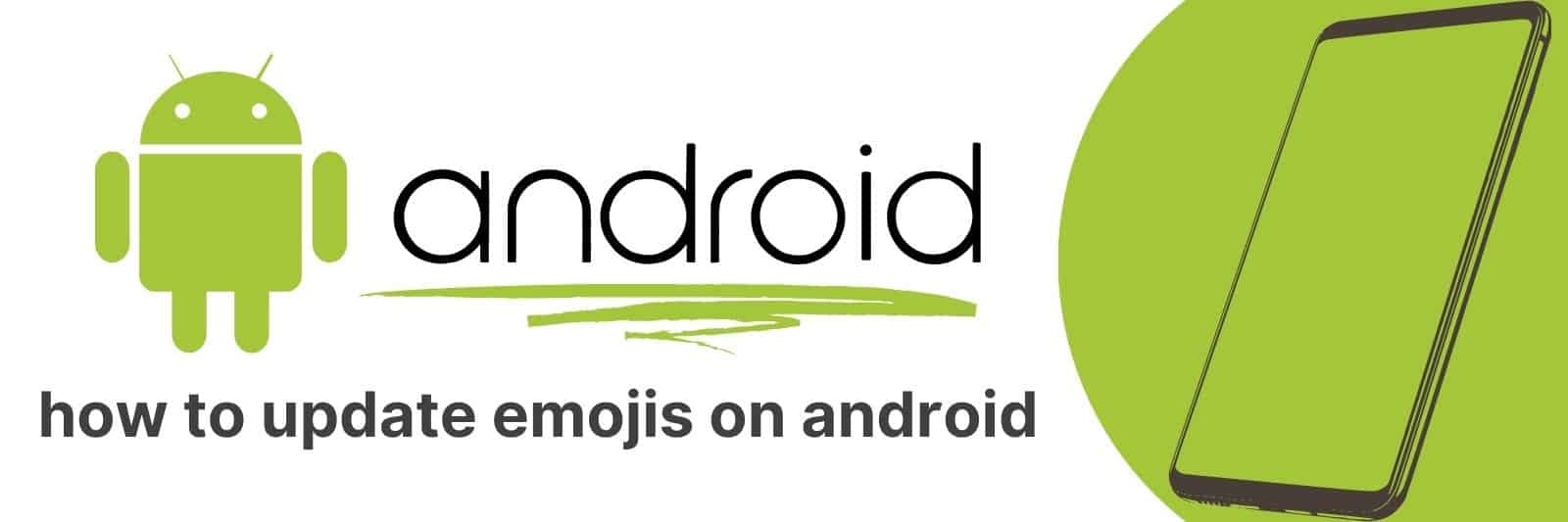Tired of your old emojis on Android? In this article, you’ll learn how to update your emojis so you can keep up with the latest trends and add some flair to your conversations.
I’ll walk you through every step in an easy-to-follow format so that no matter what version of Android you have or what experience level you’re at, you can rest assured knowing that by the end of it, your device will be equipped with fresh new emojis.
Understanding Different Android Emoji Updates
Android emoji updates are always exciting, as they represent a new way for us to communicate our thoughts and feelings with others.
However, it can be difficult to understand exactly what each update means and how it differs from previous versions.
One of the most recent updates is Android 11’s “Emoji Kitchen,” which allows users to mix and match different emojis to create new ones. This is a fun way to add some personal flair to your messages.
Another important aspect of emoji updates is inclusivity. In recent years, there has been a push for more diverse representation in the world of emojis.
Updates have included options for different skin tones, hair colors, disabilities, gender identities, and more. This helps ensure that everyone feels represented in our digital conversations.
Finally, some updates simply add new emojis that may not have existed before.
For example, the 2020 update included a polar bear emoji and a ninja emoji among many others. These small additions make it easier than ever before to express ourselves digitally.
Overall, understanding different Android emoji updates is important if you want to stay up-to-date with modern communication trends.
Whether you’re using Emoji Kitchen or exploring new inclusive options, there’s always something fun waiting for you in these updates.
Exploring Third-Party Emoji Apps and Keyboards
Emoji has become a language of its own in the digital world. It allows us to express ourselves, emotions, and thoughts through visual representation.
While most smartphones come with built-in emoji keyboards, they may not always have the latest and greatest emojis available. This is where third-party emoji apps and keyboards come into play.
Third-party emoji apps offer a wide variety of emojis that are not available on your smartphone’s keyboard.
These apps allow you to customize your conversations with unique icons relevant to your interests or culture.
For instance, if you’re a foodie, there are emoji sets for all kinds of dishes from around the world!
Furthermore, if you want more animated and dynamic emojis like GIFs or stickers that enhance how you feel about something- these third-party apps provide just that.
Another advantage of using third-party emoji apps is their compatibility with different platforms; meaning users can access them from multiple devices regardless of whether it’s an iPhone or Android device.
They also offer better personalization features allowing users to create custom themes tailored uniquely for their personality – this makes texting much more fun.
In conclusion, exploring third-party Emoji Apps & Keyboards offers an abundance of options for those who enjoy communicating visually with friends & family online across various platforms/devices giving rise to even better communication experiences than ever before.
How to Manually Update Emojis on Stock Android Devices
Emojis have become an integral part of our daily conversations. They help express emotions in a fun and creative way that words cannot always convey.
However, stock Android devices may not always have the latest emoji updates available. Luckily, manually updating emojis is quick and easy.
Firstly, check if your device has any pending software updates as these often include new emojis.
If this does not work or there are no updates available, download a third-party keyboard app such as Gboard or SwiftKey which provide the most up-to-date emojis.
Another option is to root your device which allows you to install custom ROMs with the latest Android version including updated emojis.
However, rooting can be complicated and voids your warranty so proceed at your own risk.
In conclusion, keeping up with the latest emoji trends on stock Android devices requires some effort but it’s worth it for better communication with friends and family.
Whether through installing a third-party keyboard app or rooting one’s device for custom ROMs, modern-day technology has made expressing ourselves easier than ever before.
Updating Emojis through System Software Updates
Emojis have become a fundamental part of our communication. They are the perfect way to convey emotions and make our chats more fun and engaging.
The fact that these tiny characters can bring so much excitement into a conversation is truly astonishing.
And, what’s even better is that emojis get updated regularly through system software updates.
With every new update, we get to see new emojis added to the existing collection.
These updates not only add new emojis but also improve the quality of existing ones.
It’s amazing how technology keeps evolving and giving us better ways to express ourselves in this digital age.
Moreover, updating emojis through system software updates ensures compatibility across different platforms and devices.
This means that everyone using different phones or apps will be able to view and use the same set of updated emojis seamlessly.
In conclusion, updating emojis through system software updates is a great way for tech companies to keep users engaged while providing them with better ways of expressing themselves digitally.
It’s exciting to think about what other innovations we’ll see in emoji technology as time goes on.
Customizing Your Android Emojis for a Personal Touch
Android emojis have come a long way since their inception. They’ve become more expressive, diverse, and playful over the years.
But did you know that you can even customize them to give them a personal touch?
You no longer have to settle for generic emojis that don’t reflect your style or personality.
One of the easiest ways to customize your Android emojis is by downloading third-party emoji keyboards from Google Play Store.
These keyboards offer a wide range of themes, styles, and designs for you to choose from.
Whether you’re into cute animals or pop culture references, there’s an emoji keyboard out there for everyone.
Another way is by using apps like Bitmoji or Bobble Keyboard that let you create personalized avatars and stickers based on your likeness.
These apps use facial recognition technology to generate cartoon-like versions of yourself that can be used as emojis in messaging apps or social media platforms.
Lastly, if you want complete control over how your Android emojis look like down to the tiniest detail, then consider creating custom ones using Gboard’s Emoji Kitchen feature.
This allows you to mix different existing emojis together and create unique combinations that suit your mood or message perfectly.
Related: Bypassing the Android Lock Screen
In conclusion, customizing your Android emojis can add a fun and personal touch to your conversations with friends and family members.
From downloading third-party keyboards to creating custom ones with Emoji Kitchen feature – the options are endless!