1. Introduction
2. Comparison – Ways to Recover Recycle Bin Deleted Files
3. Recover Deleted Files from Recycle Bin with AnyRecover[High Recovery Rate]
4. How to Recover Deleted Files from Recycle Bin after Empty without Software
5. Conclusion
1. Introduction
Windows users can easily restore the deleted items through the Recycle Bin, as in most cases deleted files are stored, just get them back by choosing the files in the recycle bin and hitting “Restore” on Windows 11/10/8/7. but sometimes, they are deleted permanently. And now, you’ve lost your data permanently or the recycle bin is empty. Don’t worry we will provide several methods to help you recover recycle bin deleted files.
2. Comparison – Ways to Recover Recycle Bin Deleted Files
a. Data Recovery Tool (Not totally Free, but Easiest, High success rate)
b. Previous Versions (Free, but Low success rate, and need enable setting advance)
c. Windows Backup (Free, but Low success rate, and need enable setting advance)
3. Recover Deleted Files from Recycle Bin with AnyRecover[High Recovery Rate]
We get panic when it comes data loss, especially for a normal person, not a technerd. The cost-efficient way to recover deleted files from the emptied recycle bin is to choose a user-friendly tool. Because it’s the easiest and the least technical way. Here we recommend a file recovery software, AnyRecover.
It can help you recover permanently deleted files from Windows, even from Recycle Bin After Empty, it scans your system, and show you a list of the deleted files. You can preview these files and bring them back to your system. It works smoothly for recovering from the recycle bin on any Mac or Windows PC, even the latest Windows 11. Moveover it can recover 1000+ file formats, Pictures, gifs, videos, documents, etc, and the success rate is 98%. Now let’s give it a try!
Step 1: Launch AnyRecover on your PC, and choose “Data Recovery”.
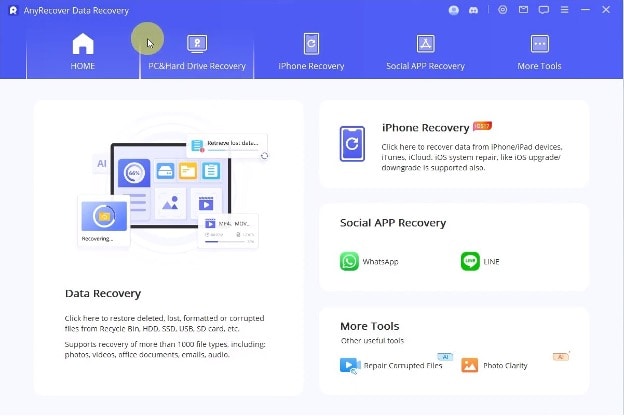
Step 2: Select the “Recycle Bin“, and it will start scanning, which takes a few minutes

Step 3: After scanning, select the files then click on recover, finally choose a path to store them. alright, it’s done!

4. How to Recover Deleted Files from Recycle Bin after Empty without Software
4.1 Method 1: Retrieve Deleted Files from Previous Versions
First, right click on the folder where the deleted file was located and click “Restore previous versions”.
From the list of previous versions, select an appropriate one and click on “Restore”.
If the list is empty or the previous version option is not available then follow the next method.

4.2 Method 2: Restore Deleted Files from Windows Backup
For this method, click start and click on settings, go to update & security and then click on backup. In this section, choose “Go to Backup and Restore” option.
Click on “Restore my files” if there’s any.
The discussed methods aren’t 100% working, as because you may have no backup or no previous versions were saved. So, you need AnyRecover to restore the deleted files and data.

6. Conclusion
Are Files Deleted from the Recycle Bin Recoverable?
The answer is Yes! When you delete files from the recycle bin and empty it, the files still exist on your hard drive. Basically, deleting a file from the recycle bin just erases the file name entry from the folder, which makes data recovery entirely possible. But if the files get overwritten, it will be impossible to restore. Therefore you have limited time to rescue the files, that way, AnyRecover will be your best choice to effectively retrieve the files in a short time, so don’t hesitate and try it without loss.

