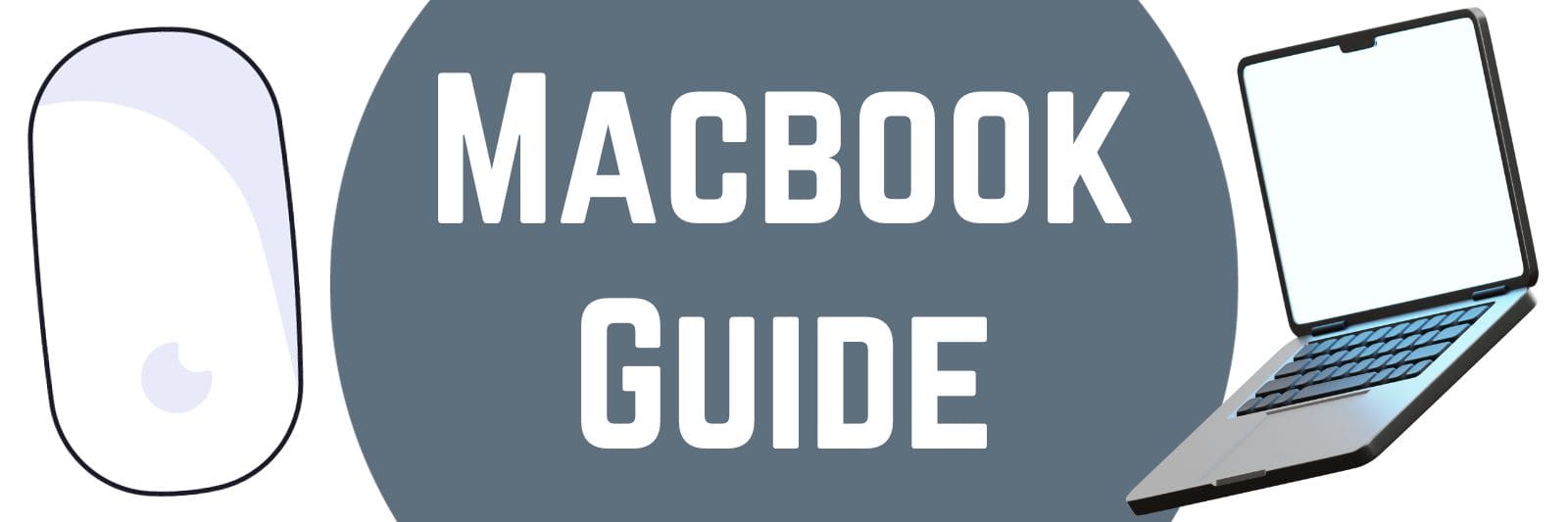Are you looking for a simple guide to help you protect your MacBook Air? If so, look no further! This easy step-by-step guide will show you exactly how to put on a case that will give your device the protection it deserves. Whether you’re an experienced computer user or just starting out, this article is sure to provide all the information needed to get your device protected in no time!
Selecting the Right MacBook Air Case for Your Needs
When it comes to protecting your precious MacBook Air, choosing the right case is essential. With so many options available, it can be overwhelming to find the perfect one that suits your needs and style. But fear not! I’m here to guide you through the process and help you select the ideal MacBook Air case.
Firstly, consider the level of protection you require for your laptop. If you tend to be clumsy or take your MacBook Air on outdoor adventures, a rugged and shock-absorbent case would be best. Look for cases with reinforced corners and thick padding to cushion any accidental drops or bumps.
Next, think about how often you need access to ports and buttons. Some cases offer full accessibility while others have precise cutouts that provide easy access only when needed. If convenience is a priority for you, opt for a case that allows quick charging without having to remove it entirely.
Lastly, let’s talk about style! Your MacBook Air deserves an elegant outfit that reflects your personality. Whether you prefer sleek leather finishes or vibrant prints, there’s a multitude of fashionable cases out there waiting for you. Don’t forget to consider additional features like handles or straps if portability is important in your daily routine.
To sum it up neatly:
– Prioritize protection by selecting a rugged case with reinforced corners.
– Consider accessibility by choosing between full-access or precise-cutout cases.
– Express yourself through stylish designs such as leather finishes or vibrant prints.
Remember – finding the perfect MacBook Air case should not only safeguard your device but also showcase your personal flair! So go ahead and explore all those exciting options until you find “the one” that makes both practicality and fashion collide in beautiful harmony!
Understanding How to Securely Fit a MacBook Air Case
When it comes to securing a MacBook Air case, there are a few key steps you’ll want to follow to ensure a snug and protective fit. First things first, take a moment to assess the type of case you have. Is it a snap-on hard shell or perhaps a sleeve? This will determine the specific fitting process.
For those with a snap-on hard shell case, start by flipping your MacBook Air upside down and inserting the back edge into the bottom part of the case. Gently press down until it snaps into place. Then, carefully align the top edges of your laptop with the top part of the case and slowly lower it in, ensuring all sides are properly aligned. Once everything is lined up perfectly, give it another gentle press to secure all corners firmly.
If you’re using a sleeve instead, begin by sliding your MacBook Air into the open end of the sleeve from either side. Make sure to position it so that all ports and buttons are accessible once fully inserted into the sleeve. Slowly push your laptop further in until it reaches its final snug position within the sleeve.
Remember that regardless of which type of case you use, maintaining cleanliness is crucial for both appearance and longevity purposes. Keep dust and debris away from both your laptop’s surface as well as inside any crevices on your chosen casing option.
By following these simple yet vital steps for securely fitting your MacBook Air case, not only will you protect against potential damage but also preserve its sleek design for years to come! So go ahead and confidently embrace this stylish addition while keeping peace of mind about safeguarding your precious device!
Troubleshooting Common Issues When Putting on a MacBook Case
So, you just got a brand new MacBook case to protect your precious gadget, but now you’re struggling to put it on? Don’t worry, my friend! I’ve got your back. Let’s troubleshoot some common issues and get that case snugly fitted onto your MacBook.
First things first, make sure you’ve chosen the right size for your MacBook model. Cases come in different sizes, so double-check that you have the correct one before diving in. If it doesn’t fit properly, no amount of troubleshooting will help!
Next up, take a deep breath and stay calm. Putting on a MacBook case can be a bit tricky at times, but with patience and determination, you’ll conquer this challenge! Start by placing the bottom part of the case onto your laptop’s bottom panel. Gently snap it into place by aligning the ports and corners.
Now let’s move on to attaching the top part of the case. Align it perfectly over your screen while keeping an eye out for any obstructions like dust or debris that might prevent proper fitting. Once aligned correctly, apply pressure along all edges until you hear or feel them securely click into place.
Lastly – ta-da! Your MacBook is now dressed fashionably in its sleek new armor! Make sure everything is snugly fitted without any gaps or loose areas that may compromise protection or functionality.
Remember my golden rule: if at first you don’t succeed… try again! Don’t be discouraged if it takes a few attempts to get everything just right – practice makes perfect!
In summary:
– Choose the right size case for your specific MacBook model.
– Be patient and calm during installation.
– Ensure proper alignment when snapping both top and bottom parts into place.
– Check for any obstructions before applying pressure.
– Double-check that everything fits snugly without gaps or looseness.
With these troubleshooting tips under your belt (or Macbook), there won’t be anything stopping you from putting on that MacBook case like a pro!
Maintaining Your Mac’s Performance and Appearance with an Appropriate MacBook Air Case
Maintaining Your Mac’s Performance and Appearance with an Appropriate MacBook Air Case
So, you finally got your hands on that shiny new MacBook Air. Congratulations! You’re now the proud owner of a sleek and powerful device that can handle all your productivity needs. But wait, have you thought about how to protect it?
Enter the appropriate MacBook Air case. Not only does a good case shield your precious laptop from scratches, bumps, and spills, but it also adds a touch of style to your already chic gadget.
First things first – protection is key. When it comes to safeguarding your MacBook Air, investing in a high-quality case is essential. Whether you opt for a hardshell case or a sleeve made from durable materials like neoprene or canvas, ensure it provides proper shock absorption and snugly fits around your laptop’s frame.
Next up is style. Aesthetics matter too! Look for cases that complement the elegant design of your MacBook Air rather than overpowering it. Choose from an array of colors and patterns that suit your personal taste – whether you prefer classic black or want to make a statement with vibrant hues or funky prints.
Furthermore, practicality should not be overlooked while selecting the perfect case for your MacBook Air. Consider features like extra pockets for storing accessories such as chargers or earphones when on-the-go. Some cases also come with built-in stands to provide ergonomic typing angles during long hours of work.
Remember folks; keeping both performance and appearance intact goes hand in hand when it comes to maintaining any valuable possession—especially our beloved tech gadgets like the mighty MacBook Air! So don’t forget: invest in an appropriate MacBook Air case today to keep those scratches at bay while adding flair to your everyday tech companion.