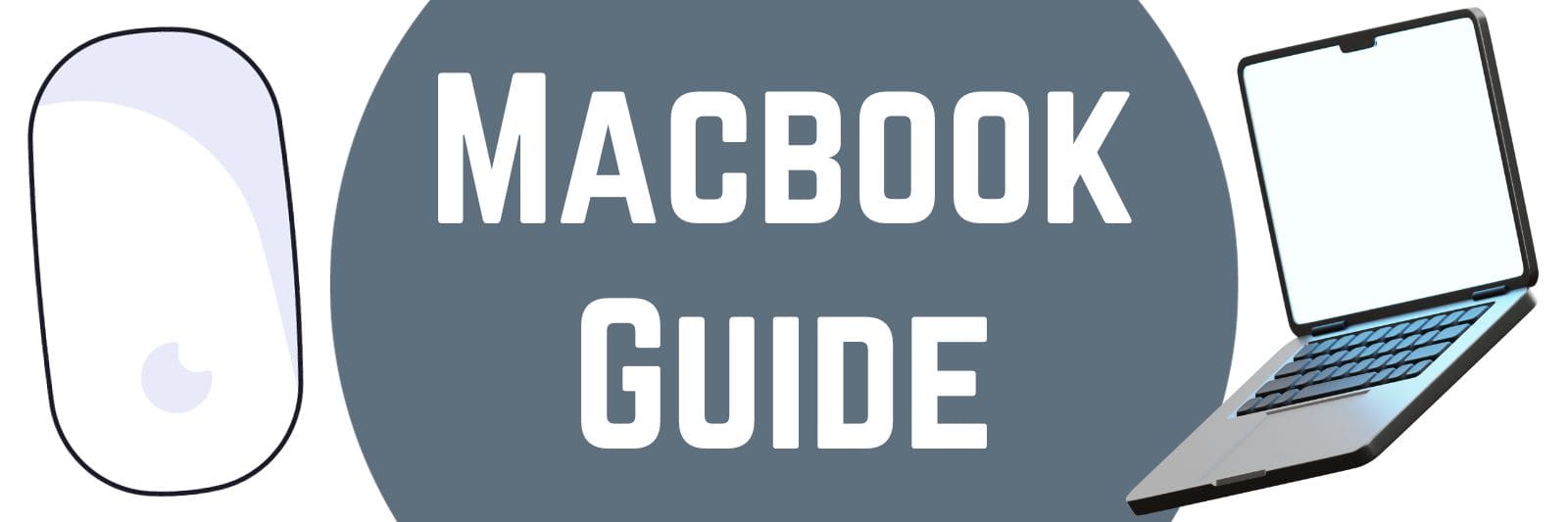Do you have a Macbook Air and a lot of questions about the device’s capacity? If so, this article is for you. We’ll cover everything you need to know about how much storage space your Macbook Air has, giving you all the information necessary to make sure your device can hold all of your important data. So if you’re wondering how many GB does a Macbook Air have and what that means for its storage capabilities, read on!
Understanding the Storage Capacity of a Macbook Air
The storage capacity of a Macbook Air is an essential factor to consider when deciding whether this sleek and portable device can meet your needs. Let’s dive into the details and demystify this aspect.
Firstly, it’s important to note that the Macbook Air typically comes with different storage options, ranging from 128GB to a whopping 2TB. This variety allows you to choose according to your requirements and budget. Whether you’re a casual user who mainly relies on cloud storage or a professional who deals with large files and multimedia content, there’s certainly an option suitable for you.
Secondly, it’s worth mentioning that the Macbook Air utilizes solid-state drives (SSD) for its storage. This means faster access times, quieter operation, and improved durability compared to traditional hard disk drives (HDD). With an SSD-equipped Macbook Air, you’ll experience snappy performance while opening applications or booting up your system.
Lastly, let’s talk about how much space certain types of files occupy on your Macbook Air. For instance, if you enjoy capturing memories through photos or videos, these media files tend to consume considerable space depending on their resolution and length. Similarly, modern games or software can require several gigabytes of storage. However, text documents or basic productivity apps like spreadsheets usually take up very little space in comparison.
To conclude: understanding the storage capacity of a Macbook Air is crucial in determining whether it suits your specific needs. The range of options available ensures there is something for everyone – from lightweight users who prioritize portability over extensive local data storage to power users requiring ample room for multimedia projects or demanding software installations! So go ahead and explore which size fits just right!
Deciphering Different Macbook Air Models and Their Corresponding GBs
When it comes to Macbook Air models and their corresponding GBs, things can get a little confusing. With so many options out there, it’s easy to get lost in the sea of technical jargon. But fear not! I’m here to break it down for you in simple terms.
Let’s start with the basics. The Macbook Air comes in different models, each offering varying storage capacities known as GBs (gigabytes). These models range from the entry-level option all the way up to high-end configurations. So how do you know which one is right for you?
The first thing to consider is your usage habits. Are you someone who mainly uses their laptop for browsing the web and checking emails? If so, then a lower GB model should be sufficient for your needs. On the other hand, if you’re a power user who frequently works with large files or runs intensive software applications, then opting for a higher GB model would be wise.
To help make your decision easier, Apple has categorized its Macbook Air models into three main tiers based on storage capacity: 128GB, 256GB, and 512GB. Each tier offers its own set of advantages depending on what you prioritize most – price or performance.
For those on a budget but still want reliable performance and enough space for everyday tasks like documents and photos, the 128GB model is a great choice. It provides ample storage without breaking the bank.
If money isn’t an issue and you want more breathing room when it comes to storing files or running resource-intensive programs simultaneously without any hiccups, then upgrading to either the 256GB or 512GB models would be ideal. These higher-tier options offer increased speed and efficiency thanks to larger storage capacities.
So there you have it – deciphering different Macbook Air models and their corresponding GBs doesn’t have to be overwhelming! Just keep in mind your usage habits and prioritize what’s most important to you, whether it’s storage space or performance. With these tips in mind, you’ll be well on your way to finding the perfect Macbook Air for your needs.
How MacOS and Applications Impact Your Macbook Air’s Storage Space
One of the key considerations when it comes to using a Macbook Air is how both the operating system, MacOS, and various applications impact its storage space. Let’s delve into this topic and explore just how these factors can influence your device’s available storage.
Firstly, let’s talk about MacOS itself. This powerful operating system takes up a significant chunk of your Macbook Air’s storage space. It provides the foundation for all your computing needs but can consume quite a bit of room on your hard drive or SSD. However, fear not! The elegant design and functionality offered by MacOS certainly make up for this tradeoff.
Moving on to applications, their impact on storage varies depending on their nature. Some apps are relatively small in size – lightweight tools that don’t burden your Macbook Air with excessive demands for space. Other applications, particularly those used for creative tasks like photo editing or video production, tend to be more resource-intensive. These hefty apps often require plenty of disk space to store large files and run smoothly.
Now let me break down some practical tips that will help you manage your Macbook Air’s precious storage effectively:
1. Regularly clean out unnecessary files: Use utilities like CleanMyMac or manually delete old downloads and unused documents.
2. Optimize app installations: Uninstall bulky programs you no longer need and consider alternative lightweight options.
3. Utilize cloud services: Store files such as photos or videos in iCloud or other cloud-based platforms instead of keeping them locally.
By understanding how MacOS impacts storage usage along with considering the sizes of various applications you install, you’ll be able to optimize your Macbook Air’s capacity while enjoying all the features it has to offer without worrying about running out of space!
Managing Your Macbook’s Storage for Efficient Use.
Managing the storage on your Macbook is absolutely essential if you want to keep it running smoothly and efficiently. It’s like organizing a closet – you need to declutter, prioritize, and optimize the space available. Luckily, Apple has provided some nifty tools and features that can help us achieve just that.
First things first, let’s talk about decluttering. We all have those files we downloaded ages ago but never really needed. It’s time to bid them farewell! Open up Finder and go through each folder meticulously. Drag those unused files into the trash can icon or simply hit Command + Delete for a quick disposal. Trust me, once you’ve cleared out that digital junkyard, you’ll feel lighter than ever before!
Next up is prioritizing our most important files by making use of iCloud Drive or other cloud-based storage options. With these services enabled, your precious documents will be safely stored in the cloud while only taking up minimal disk space on your Macbook itself. Plus, they’re easily accessible from any device with an internet connection!
Now let’s dive into optimizing our storage using built-in features like Optimized Storage and Smart Folders. These clever functions automatically remove unnecessary clutter such as duplicate files or outdated cache data from your system without you even lifting a finger! Moreover, Smart Folders allow you to categorize files based on specific criteria set by you – think of them as magical folders that organize themselves!
So there you have it – three key tips for managing your Macbook’s storage like a pro! Remember to be proactive when it comes to clearing out unwanted files regularly; don’t wait until your disk space screams “no more!” Prioritize what truly matters by utilizing cloud-based storage options like iCloud Drive; after all, having access anytime from anywhere is priceless! Finally, make use of Apple’s ingenious optimization features such as Optimized Storage and Smart Folders for maximum efficiency with minimum effort.
With these strategies in your storage management arsenal, you’ll have a clean, organized Macbook that runs like a well-oiled machine. Happy decluttering!