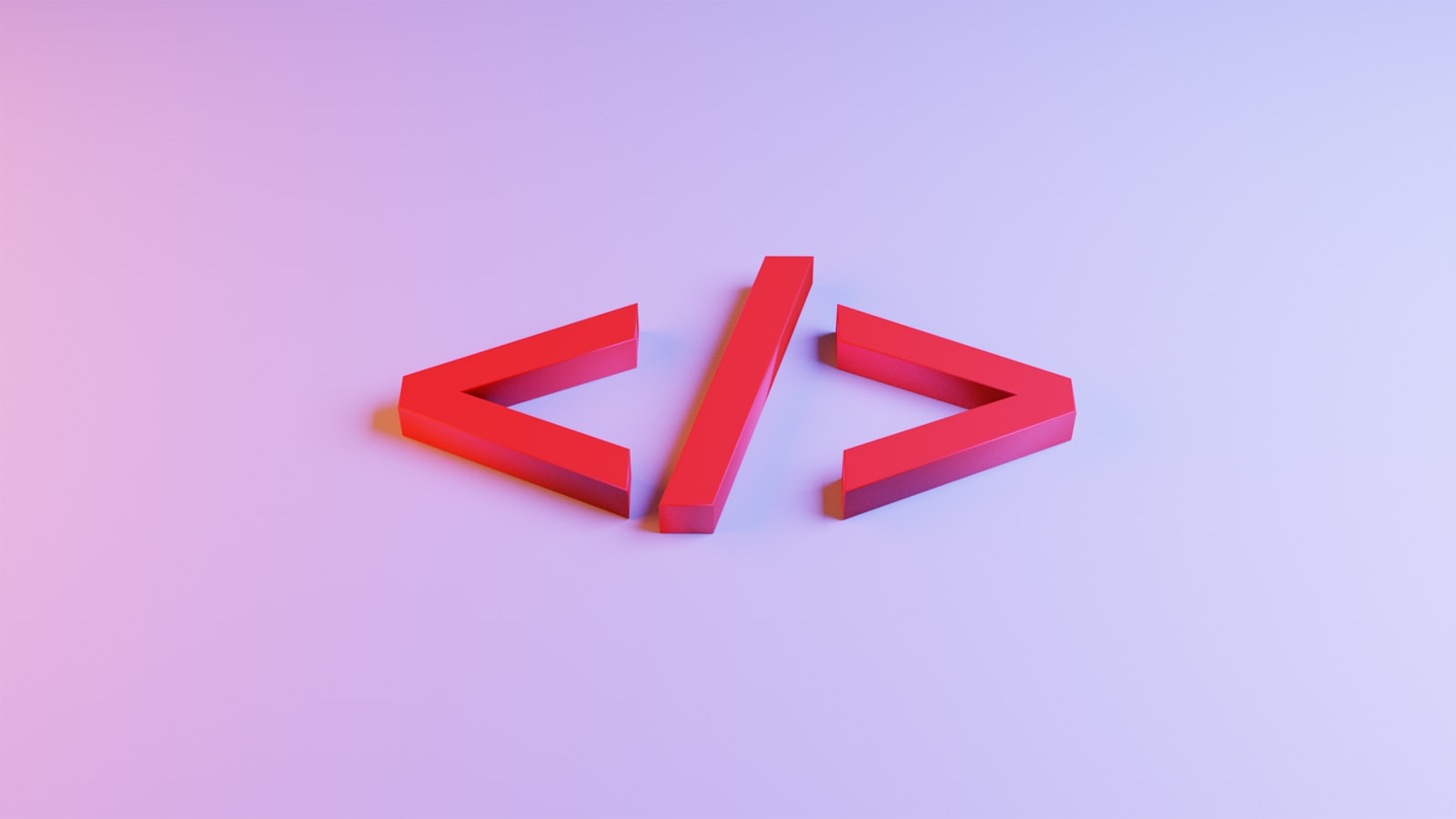In an age where digital footprints are increasingly scrutinized, using IP8 can be a game‑changer for monitoring, protecting and understanding your online presence. With cyber‑threats evolving and anonymity becoming ever more elusive, IP8 emerges as a comprehensive and user‑friendly toolkit designed for anyone from privacy‑conscious individuals to seasoned IT professionals.
What is IP8 and Why It Matters
At its core, IP8 is a robust platform offering advanced online tools such as DNS query checks, reverse hosting lookups, IP details, speed tests and WebRTC leak detection.
The reason IP8 matters so much today is that your IP address, DNS settings, browser metadata and other connection details can reveal more about you than you might expect. Without the right visibility you could be exposing your device to threats, leaks or vulnerabilities—enter IP8, which offers the means to inspect and analyse.
Key Features of IP8
1. IP Address & Privacy Inspector
IP8 lets you view your public IPv4 and IPv6 addresses, DNS servers, hostname, geolocation and more.
This feature is the foundation: by seeing what information your device is exposing, you gain awareness of how your connection appears to the outside world.
2. DNS Query Tool
With the DNS Query tool you can explore how domain names resolve, check specific record types (A, AAAA, MX, TXT, SRV, etc) and validate propagation.
If you manage websites or server infrastructure, this tool offers vital insight into DNS health and configuration correctness.
3. Reverse Hosting Lookup
IP8’s reverse hosting tool allows you to input a hostname or IP and discover all hostnames sharing that IP address.
For webmasters and security analysts this is particularly useful: you can gauge co‑hosting risks, check server crowdedness or investigate unusual hosting patterns.
4. Speed Test & Performance Metrics
Internet connection quality is increasingly critical. IP8 integrates a speed test (via OpenSpeedTest) that shows download, upload, ping and jitter values.
Whether streaming, gaming or working remotely, knowing how your connection performs helps you optimise or troubleshoot.
5. WebRTC Leak Test & Privacy‑Threat Detection
Many VPN users overlook that WebRTC leaks can expose their real IP despite masking efforts. IP8 has a dedicated WebRTC leak test to detect such vulnerabilities.
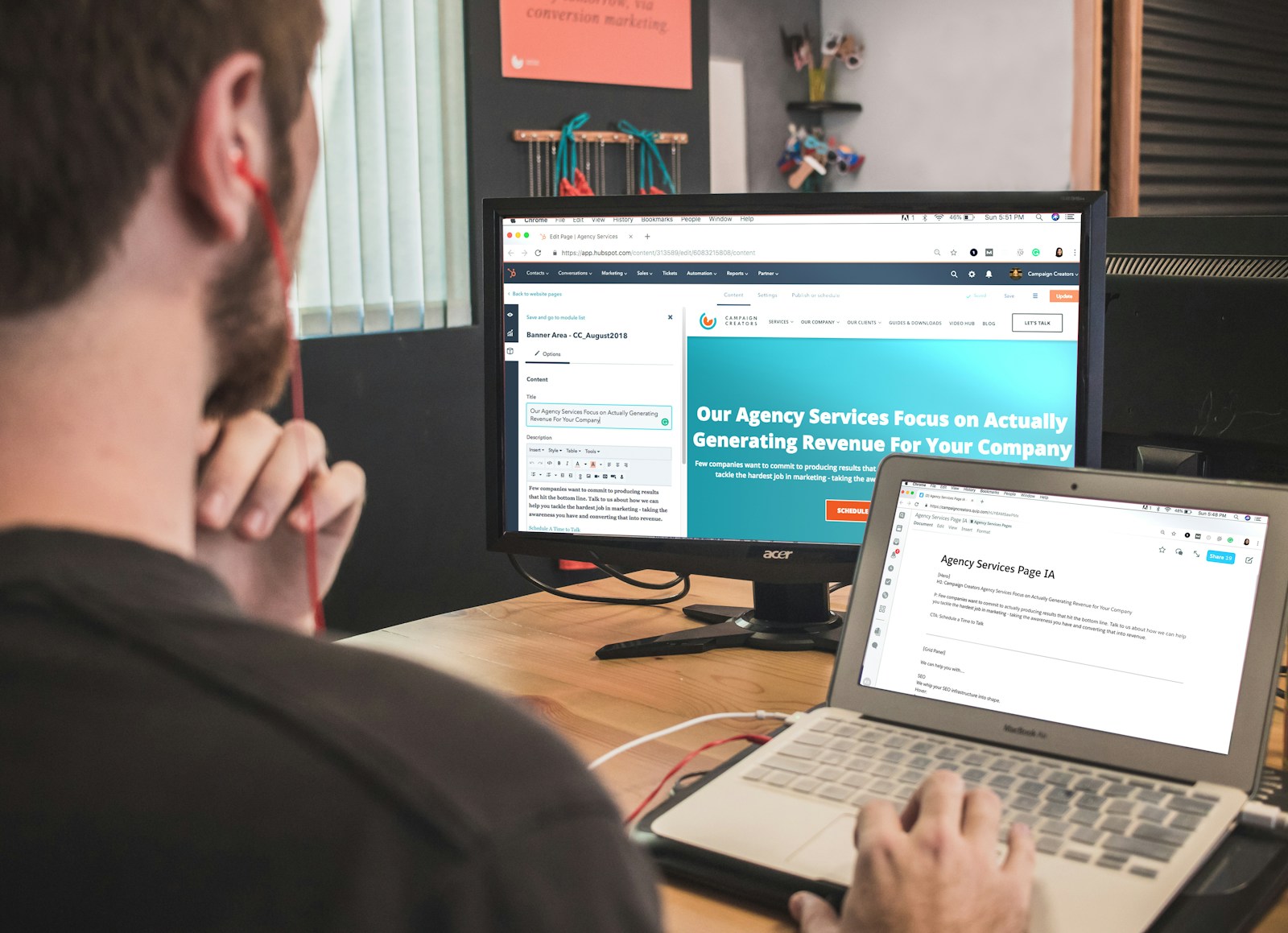
Complementing this are tests for DNS leaks, disposable emails, TOR network detection and other privacy‑relevant checks.
How to Use IP8 Effectively
Step‑by‑Step Guide
- Launch IP8 and check your IP address & DNS info. Note what it reveals publicly.
- Run the DNS Query tool for any domain you own or operate — validate that all records (A, MX, TXT etc.) are as expected.
- Use Reverse Hosting to input your web server’s IP and see what other domains share it — if many unknown/irrelevant domains appear, evaluate hosting isolation risks.
- Run the Speed Test during peak usage and off‑peak times to build a baseline of performance.
- Use the WebRTC Leak Test to confirm your VPN or proxy truly hides your device’s real address. If leaks are found, review your VPN/browser configuration.
- Periodically revisit the Privacy Inspector to catch changes in your exposure (new DNS servers, geolocation shifts, browser metadata).
Practical Scenarios
- Remote Worker: You rely on a VPN to work securely. Use IP8’s WebRTC and DNS leak tests weekly to ensure your remote access remains safe.
- Website Administrator: After migrating your domain, run the DNS Query tool to confirm propagation and correct MX/general records, helping prevent downtime or email mis‑delivery.
- Privacy‑Aware Individual: Use the Privacy Inspector to check what information you leak when connected to public WiFi, and use speed/performance metrics to detect suspicious throttling.
- Security / IT Professional: Leverage Reverse Hosting and DNS Query to monitor third‑party hosting, evaluate shared‑server risks, and uncover sub‑domains or affiliated sites you may not know about.
Benefits of Choosing IP8
- Comprehensive coverage: IP8 brings together multiple diagnostic tools in one platform rather than forcing you to juggle separate services.
- Accessibility: Both technical and non‑technical users can access functions like speed tests and IP lookups without needing deep networking knowledge.
- Visibility & transparency: By revealing hidden details about your connection and hosting environment, IP8 allows proactive risk mitigation rather than reactive fixes.
- Privacy reinforcement: With features like WebRTC leak detection, IP8 supports efforts to maintain anonymity and safeguard personal or corporate data online.
- Cost‑effective diagnostics: Many of these tests are free or low‑cost; using a single platform avoids expensive disparate tools and simplifies workflows.
Limitations and Things to Consider
- While IP8 offers excellent insight, no tool can guarantee 100 % prevention of all leaks or threats — it should be part of a broader security posture (VPNs, encryption, device hygiene).
- Shared hosting revealed by Reverse Hosting may not always indicate risk — some servers host large numbers of legitimate sites — so context matters.
- Speed Test results reflect a moment in time: network congestion, WiFi quality or device load can affect results; periodic testing is more reliable.
- Some DNS changes take time to propagate globally; a DNS Query may not yet reflect full propagation, so retry or allow propagation delay.
- Privacy tests (e.g., WebRTC) may require browser settings adjustments or plugin installs; users should understand how their tools interact.
Real‑World Use Cases That Illustrate IP8’s Value
Case A: Freelancer on Public WiFi
A graphic designer works from coffee shops and airports. After using IP8’s WebRTC test, they discovered their VPN was leaking their real IP in certain browsers. By switching to a more robust VPN configuration and re‑testing with IP8, they restored privacy.
Case B: Website Owner Migrating Hosting
A boutique e‑commerce store moved to a new host. By running IP8’s DNS Query tool they uncovered missing MX records that disrupted email confirmations. Fixing DNS based on the tool’s guidance reduced lost orders and improved customer experience.
Case C: IT Consultant Monitoring Client Infrastructure
An IT consultant used IP8’s Reverse Hosting lookup to investigate a client’s shared IP address. They found dozens of unrelated domains on the same server, some flagged for spam. With that insight they recommended migrating to a dedicated IP to protect brand reputation.
The Future of IP8 and Why It’s Worth Watching
As online threats evolve, the demand for proactive diagnostics grows. IP8’s continuous updates to tools like public DNS listings (over 62 000 name servers listed) show a commitment to keeping pace with change.
Given its breadth (IP tools, privacy tests, performance checks), IP8 is poised to be part of the standard toolkit for anyone serious about internet security.
Whether you’re a casual user, freelancer, webmaster or enterprise admin, learning to use IP8 effectively gives you an edge — not just reacting to problems, but avoiding them.
Wrap‑Up: Why IP8 Should Be in Your Digital Toolset
In summary, integrating IP8 into your workflow is a smart move. It provides visibility into your online identity, allows you to test your connection’s health, uncovers hidden hosting or DNS issues, and helps manage privacy risks.
If you’re seeking a tool that goes beyond basic “what’s my IP” checks, and offers real diagnostics you can act on—IP8 gives you that.
Adopt it, explore the tools, and over time you’ll find that what once seemed opaque—how you connect, what you expose, how your website or network behaves—becomes transparent, manageable and secure.