In this article, you will learn about the three most effective methods of recovering your corrupt PowerPoint files–even if it seems like all hope is lost and they cannot be recovered.
Depending on the causes and extent of the corruption, there are a few different techniques to recover a corrupt PowerPoint file. One option is to attempt to use PowerPoint’s free built-in repair tool to fix the file. However, the most comprehensive method lies in using powerful third-party software like PowerPoint Repair Service online or Recovery Toolbox for PowerPoint tool.
Method #1: Microsoft PowerPoint File Recovery
Users who depend on PowerPoint presentations for work or professional purposes may find it especially frustrating when a faulty file prevents them from finishing crucial tasks. However, when a PowerPoint file becomes corrupt, the Microsoft PowerPoint program software suggests using its native repair tool, as shown in the image below.
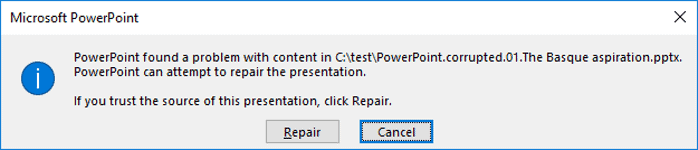
- To recover corrupt PowerPoint presentations using the native repair tool, open the corrupt file in PowerPoint and click on the File/Open/Browse tab.

2. Then, click on Info and then select Open and Repair from the list of options. PowerPoint will attempt to repair the file and, if successful, will open the repaired file.

This approach does not, however, fix every case of faulty .PPT/.PPTX files. Likely, you won’t be able to recover important information from the presentation if the file has significant damage or corruption. Using a data recovery tool like Recovery Toolbox For Powerpoint is the best approach to guarantee that you can recover your PowerPoint presentation. This repair tool is specifically designed to repair corrupt PowerPoint files and may be more successful at fixing the file than the program’s built-in tools.
As a last resort, before using our third-party repair software, you could try to recover the file from a backup copy. If the file was saved to a cloud storage service, such as OneDrive or Google Drive, it might be possible to recover a previous version of the file. If a local backup copy of the file exists, it may be possible to recover the file from that copy. This should recover the PowerPoint presentation. If not, proceed with Method 2.
Method #2: How to Recover PowerPoint Files Online
Microsoft’s native repair tool for PowerPoint presentations may frequently give unsatisfactory results and a file opening error. Not only that, but the built-in repair tool is only suitable for Windows devices. Our Online PowerPoint Repair Service is far superior in that regard. Recovery Toolbox for PowerPoint is cross-platform (macOS, iOS, Android, etc.) and doesn’t need Microsoft PowerPoint program software to function. You can recover your .PPT/.PPTX file on the go at $10 per file.
Follow the steps below to repair your corrupt PowerPoint presentation online:
- Select the presentation file by clicking the Select File button
- Enter a valid email address
- Click Next
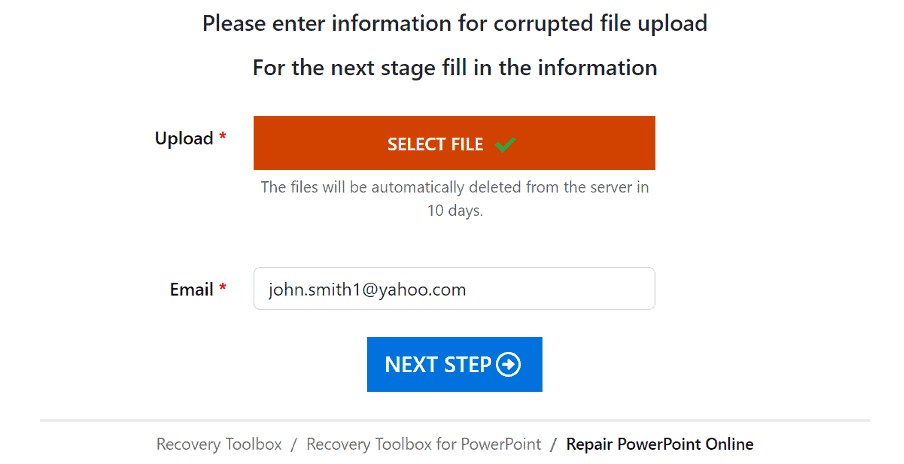
4. Wait for the damaged file to be recovered

5. Preview the recovered PPT file and Download it after payment.
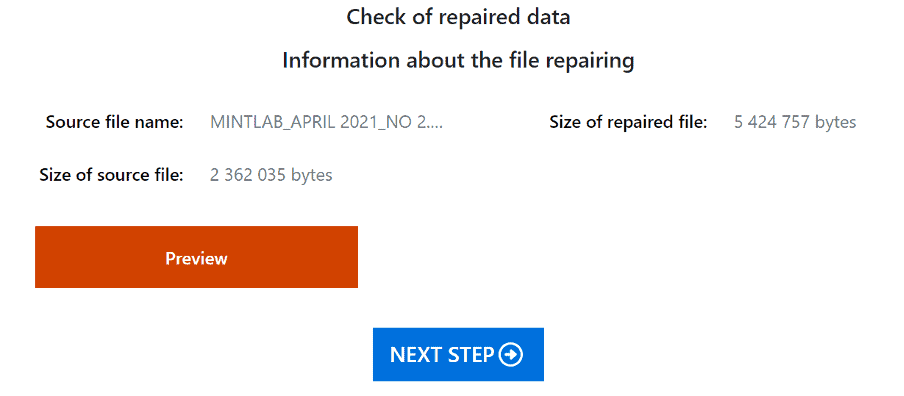
That’s all there is to it. You have successfully recovered your corrupt presentation.
Method #3: Using Recovery Toolbox For PowerPoint Offline
For Windows devices only, you can use Recovery Toolbox for PowerPoint as an application on your PC. To fix a Microsoft PowerPoint presentation from a corrupted or damaged .PPT/.PPTX file using this method, follow these step-by-step instructions:

- Click this link to Download and Install Recovery Toolbox for PowerPoint on your
computer. - Start Recovery Toolbox for PowerPoint
- Choose a damaged PowerPoint presentation
- Start analyzing the damaged document
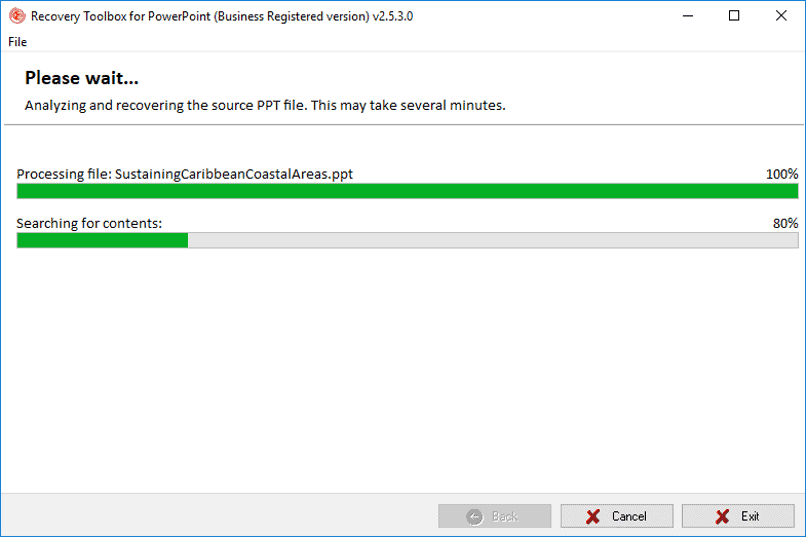
- After the analysis process completes, click the “Transmit” button.
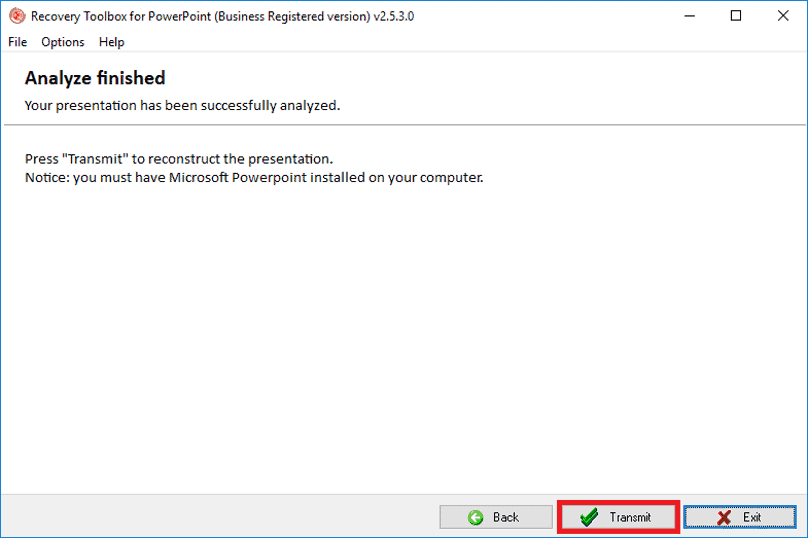
- Then wait for the program to transfer all the slides to PowerPoint, and open the program automatically. You will also be shown a detailed log of the recovery process.
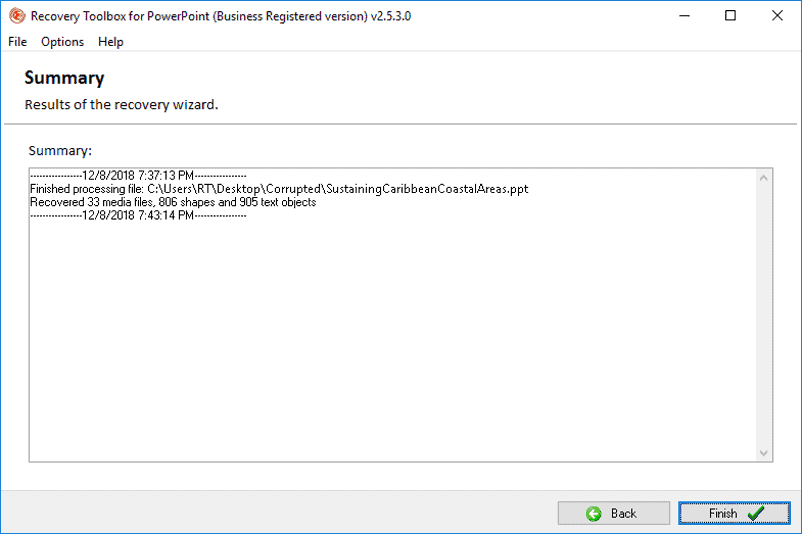
Note: Evaluating the recovery results, the first three slides are free in the demo version. More functionality will be unlocked when you upgrade to the paid version.

The complete version of Recovery Toolbox for PowerPoint will guide you through the process of fixing a corrupt PowerPoint file in a few simple steps. When a PowerPoint file is corrupted, the tool fixes it by copying the data from the affected .PPT/.PPTX file to a fresh PowerPoint project rather than repairing the corrupt .PPT/.PPTX file. It then simply exports the updated data to a new PowerPoint presentation.
You can fix an unlimited number of documents with the registered version for personal use, which costs as little as $25, and works with both PowerPoint Microsoft 365 and older versions.
Features of Recovery Toolbox for PowerPoint
Our Recovery Toolbox for PowerPoint packs an arsenal of features that makes it a must-have for every PowerPoint user. The PowerPoint Recovery Tool is indispensable because it:
- Supports the file formats .PPT (Microsoft Office 97-2003) and .PPTX (Microsoft Office 2007 and beyond)
- Uses artificial intelligence to recover PowerPoint presentation versions from 1997 to 2003
- Uses Microsoft PowerPoint to reconstruct presentations
- Leverages Microsoft Excel to reconstruct retrieved charts
- Creates a separate folder in which to save recognized multimedia files from a presentation (saves images, videos, mp3s, and other files)
- Shows the content of corrupt Microsoft PowerPoint files with the .PPT/.PPTX Viewer Tool.
Conclusion
Recovery Toolbox for PowerPoint is a quick, easy, and effective PowerPoint repair tool for corrupted or damaged PowerPoint files. Are you struggling with a corrupted or damaged PowerPoint presentation? Don’t worry, we have the solution to get your presentation back on track.
Our proprietary recovery engine is specifically designed to tackle PowerPoint corruption, ensuring that you can retrieve as much data as possible. Plus, our software operates independently of any network, ensuring that your private information is secure.
But don’t just take our word for it – try Recovery Toolbox for PowerPoint for yourself. At just 3.5 MB in size, it’s easy to install on any PC with a Windows operating system. And with full interoperability with all versions of PowerPoint, including Microsoft 365, you can trust that it will work with your setup.
Don’t let corrupted or damaged presentations slow you down – give Recovery Toolbox for PowerPoint a try today!

