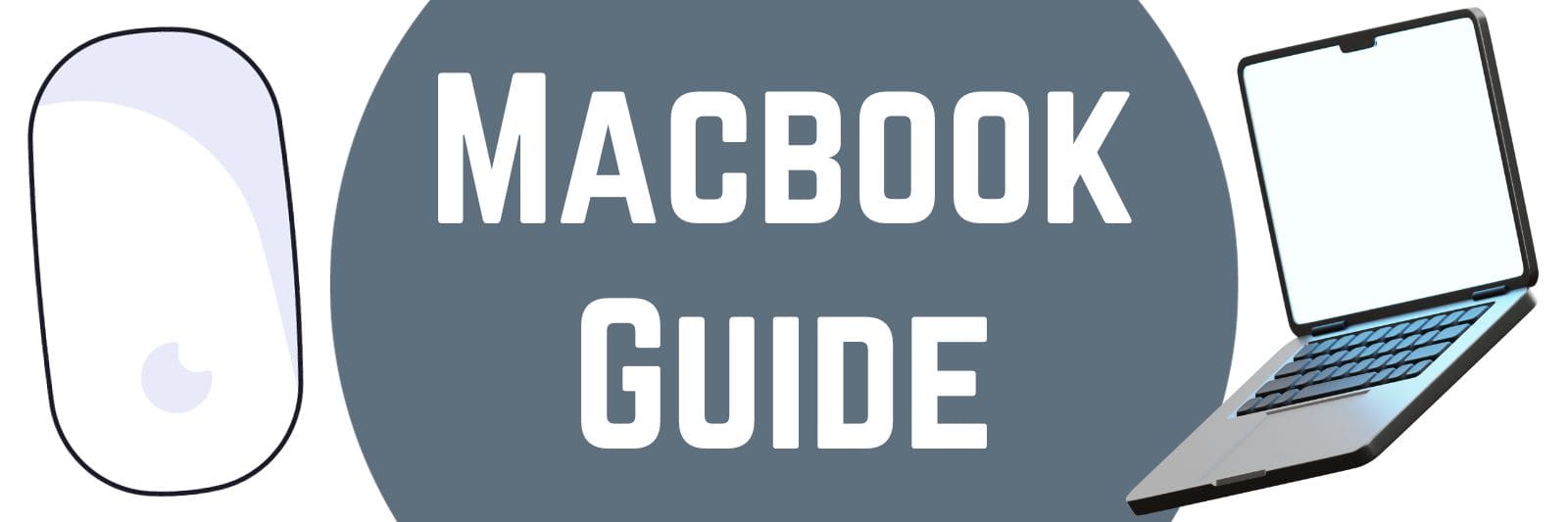Are you a proud new owner of a MacBook Air? If so, then you may be wondering what software comes with your device. You’re in luck! Here’s a complete guide to all the incredible programs and applications that come pre-installed on your MacBook Air. From powerful productivity suites to creative multimedia tools, this article provides an overview of everything that this amazing machine has to offer. So get ready to unlock the full potential of your laptop – it’s time explore the world of macOS!
Understanding the MacOS Operating System Preloaded On Your MacBook Air
So you’ve just purchased a shiny new MacBook Air and can’t wait to dive into all of its amazing features. But before you do, let’s take a moment to understand the MacOS operating system that comes preloaded on your device. Trust me, it’s worth exploring!
First and foremost, MacOS is the brain behind your MacBook Air. It’s designed specifically for Apple computers and offers a unique user experience that sets it apart from other operating systems out there. One of its standout features is its sleek and intuitive interface, which allows for seamless navigation between different applications with just a few clicks.
But what really sets MacOS apart is its robust security measures. With built-in encryption technology, advanced privacy settings, and regular software updates, you can rest assured that your data is safe from prying eyes. Plus, thanks to its integrated malware protection system called Gatekeeper, you won’t have to worry about pesky viruses or malicious software ruining your computing experience.
Another great aspect of MacOS is the vast array of built-in applications that come with it. From Safari – Apple’s web browser known for its lightning-fast performance – to iMovie – a powerful video editing tool – there’s something for everyone. And if those don’t quite meet your needs, fear not! The Mac App Store offers an extensive range of third-party apps created by developers all around the world.
In conclusion, getting acquainted with the MacOS operating system on your MacBook Air will open up a world of possibilities in terms of usability and productivity. Its intuitive interface combined with top-notch security features make it an ideal choice for both casual users and professionals alike. So go ahead and explore all that this fantastic OS has to offer – I guarantee you won’t be disappointed!
How to Make the Most of Safari, Apple’s Proprietary Web Browser on Macbook Air
Safari, oh Safari, how it sweeps us away into the vast digital savannah! As Apple’s proprietary web browser for Macbook Air, Safari offers a plethora of features to enhance our browsing experience. So let’s embark on an adventure together and discover how to make the most out of this majestic application!
First and foremost, let me introduce you to some hidden gems that lie within Safari’s settings. To access these treasures, simply click on “Preferences” in the top menu bar. Here, you can customize your homepage by selecting “General” and choosing your preferred webpage. You can also enable the Reader mode which transforms cluttered articles into beautifully formatted text for easy reading.
Now that we have spruced up our turf, let’s move on to some advanced browsing tips. Did you know that Safari allows you to open multiple tabs simultaneously? Simply hold down the Command key while clicking on links or use Command + T to open a new blank tab. This way, you can explore different websites without losing sight of where you started.
Furthermore, Safari is renowned for its seamless integration with other Apple devices through iCloud Tabs. Just imagine hopping from your trusty Macbook Air to your iPhone or iPad effortlessly! To enable this feature, go to “Preferences,” select “General,” and checkmark “Synchronize all bookmarks.” Now every website you visit will be at your fingertips across all devices.
So my fellow adventurer in the world wide web wilderness, armed with these insights into Safari’s magical powers – customizable homepages, reader-friendly mode and synchronized tabs – we are now ready for an exhilarating browsing journey like never before! Unleash your curiosity as you roam through virtual jungles brimming with knowledge and entertainment – seize this opportunity offered by Apple’s remarkable creation: Safari!
Exploring iLife: Utilizing GarageBand, iMovie, and Other Multimedia Software on your MacBook Air
If you’re a MacBook Air user, you have access to an incredible suite of multimedia software that can bring your creativity to life. One of the standout applications in this collection is GarageBand. Whether you’re a budding musician or just want to dabble in creating your own tunes, GarageBand has everything you need. With its intuitive interface and vast library of virtual instruments and loops, it’s easy to get lost in the world of music production.
But GarageBand isn’t limited to music alone – it also offers powerful podcasting capabilities. You can record and edit your own podcasts with professional-quality results using features like multi-track recording, drag-and-drop editing, and built-in sound effects. So whether you want to start your own radio show or simply capture memories with friends, GarageBand has got you covered.
Another gem in Apple’s multimedia arsenal is iMovie. This video editing software allows even novice users to create stunning movies without breaking a sweat. With its simple yet sophisticated tools, anyone can add transitions, text overlays, soundtrack music – all the bells and whistles that make for captivating storytelling on screen.
And let’s not forget about Photos – another essential part of the iLife suite on MacBook Airs! This application makes organizing and enhancing your photo collection a breeze. From automatically sorting pictures by location or date taken to applying filters and adjustments with just a few clicks, Photos ensures that every shot looks its best.
In conclusion, if creativity is calling out to you from within your MacBook Air’s slender frame – don’t hesitate! Dive into the world of iLife applications like GarageBand for music creation or podcasting ventures; explore film-making possibilities with iMovie; or enhance your photo collection effortlessly through Photos’ sleek organization tools.
Maximizing Productivity with Built-In Applications like Pages, Numbers and Keynote on Your MacBook Air
When it comes to maximizing productivity, the built-in applications on your MacBook Air, such as Pages, Numbers, and Keynote, can be real game-changers. These powerful tools provide endless possibilities for creating stunning documents, crunching numbers with ease, and delivering impressive presentations. Let’s dive into each application and explore how they can revolutionize your workflow.
First up is Pages – a word processing application that goes beyond the basics. With its sleek interface and intuitive features, you can effortlessly create professional-looking documents. Whether you’re writing an essay for school or drafting a business proposal, Pages offers a plethora of stylish templates to choose from. Plus, it allows you to collaborate with others in real-time – perfect for group projects or team collaborations! And let’s not forget about its advanced formatting options like custom fonts and graphics integration – truly enhancing your document’s visual appeal.
Next on our list is Numbers – a spreadsheet software designed to simplify complex data analysis tasks. This application takes spreadsheets to new heights by offering beautiful templates and easy-to-use functions that make number-crunching feel like a breeze. Need to create charts or graphs? No problem! Numbers provides an array of eye-catching visualizations that help you present data in an engaging way. And with its iCloud syncing capabilities across multiple devices (yes even your iPhone!), working on the go has never been easier!
Last but certainly not least is Keynote – Apple’s answer to Microsoft PowerPoint. Keynote enables users to design captivating slideshows complete with stunning transitions and animations that add flair to any presentation. Its user-friendly interface lets you focus on crafting compelling content without getting lost in complicated settings menus. From basic slide layouts to cinematic slide transitions – the possibilities are endless when it comes time impressing your audience.
In conclusion, the built-in applications like Pages, Numbers, and Keynote on your MacBook Air are powerful tools that allow you unleash your creativity while maximizing productivity levels. Whether you’re a student, professional, or just someone who loves creating beautiful documents – these applications have got you covered! So go ahead and dive into the endless possibilities that await you with these incredible built-in apps.